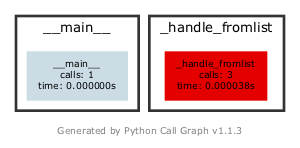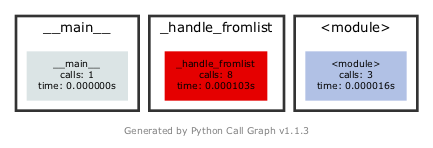Table of Contents
1 Table of Contents
2 Issue 11
3 Import Issues
3.1 Byte Compiling
3.2 Reloading
Issue 11¶
[1]:
from persist.archive import Archive
x = [1, 2, 3]
y = [x, x]
a = Archive(scoped=False)
a.insert(y=y)
s = str(a)
d = {}
exec(s, d)
y_ = d['y']
assert y[0] is y[1]
assert y_[0] is y_[1]
After a bit of inspection, I found that the problem occurs at the reduction state. The call to Graph.reduce() is a bit too eager. Need to find out why. (Found a few bugs in the constructors for Graph and Graph_ which should be similar…)
[3]:
from IPython.display import Image, display
import os
import sys
import trace
from persist.archive import Archive
x = [1, 2, 3]
y = [x, x]
from pycallgraph2 import PyCallGraph
from pycallgraph2.output import GraphvizOutput
images = []
a = Archive(scoped=True)
a.insert(y=y)
with PyCallGraph(output=GraphvizOutput()):
s = str(a)
images.append(Image(filename='pycallgraph.png', width="20%"))
os.remove('pycallgraph.png')
a = Archive(scoped=False)
a.insert(y=y)
with PyCallGraph(output=GraphvizOutput()):
s = str(a)
images.append(Image(filename='pycallgraph.png', width="20%"))
os.remove('pycallgraph.png')
display(*images)
[4]:
g = a._graph
g.nodes
---------------------------------------------------------------------------
AttributeError Traceback (most recent call last)
<ipython-input-4-4249a64d2e6d> in <module>
----> 1 g = a._graph
2 g.nodes
AttributeError: 'Archive' object has no attribute '_graph'
[5]:
# create a Trace object, telling it what to ignore, and whether to
# do tracing or line-counting or both.
tracer = trace.Trace(
ignoredirs=[sys.prefix, sys.exec_prefix],
trace=1,
count=1)
# run the new command using the given tracer
tracer.run('str(a)')
# make a report, placing output in the current directory
r = tracer.results()
#r.write_results(show_missing=True, coverdir=".")
The question here is who is responsible for ensuring that objects are not duplicated? * The method get_persistent_rep_list() uses two names… so not here (but still has the same object).
Import Issues¶
The objective is to prevent the data from being loaded until import ds.x is called. This allows multiple processes to work with data independently with a lock file being required only when changing the metadata in _info_dict. To implement this we use the following trick suggested by Alex Martelli:
Such a module might look like this:
import sys
import numpy as np
sys.modules[__name__] = np.array([0, 1, 2, 3])
or like this (if loaded from disk):
import os.path
import sys
import numpy as np
datafile = os.path.splitext(__file__)[0] + "_data.npy"
sys.modules[__name__] = np.load(datafile)
This seems to work very nicely. The imported array appears as part of the top-level module no matter how it is imported, and is only loaded when explicitly requested.
Byte Compiling¶
There is very subtle issue with using the import mechanism for DataSets. When updating an attribute of a DataSet, we change the corresponding .py file on disk. However, if this change is made too quickly after importing the attribute, it is possible that the byte-compiled .pyc file might not be finished compiling until after the .py file is updated. In this case, the .py file will have an earlier timestamp than the .pyc file and so python will incorrectly assume that the
.pyc file is authoritative.
I do not see a good solution yet, so for now we use `sys.dont_write_bytecode <https://docs.python.org/2/library/sys.html?highlight=bytecode#sys.dont_write_bytecode>`__:
Reloading¶
Reloading data can also be an issue when replacing modules. For example, if we have a module mod and array d that is replaced, then what should reload(mod) do if d is updated on disk.
Our solution is the following:
- Delete all attributes like
mod.dupon reload so that the user needs to re-importmod.detc. This is done in the__init__.pyfile. - This behaviour is inconstant with the normal python import machinery, so we only do it for objects that were specified with
single_item_mode. The reason we do it here is that the user cannotreload(mod.d)since this is an array. If the user does not want this behaviour, then they can disablesingle_item_mode. - The alternative behaviour might be to reload all data that has already been imported. We might provide a flag for this later if requested.